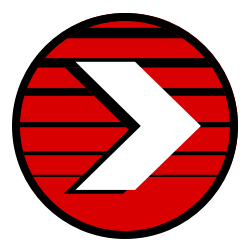Optimizing your onboarding process (hiring & training) to save time and create a better experience for the driver is more important than ever before. A better driver experience means spending less time completing paperwork by hand, and fewer hours sitting in a classroom. The growing trend points to using this valuable time learning about the company and building stronger connections with the people who work there.
By creating a more efficient onboarding process you’ll make a better first impression, and will build better relationships with new drivers who will in turn stick around longer. Here are 6 tips to help you on your way.
Tip #1: Use Online Mobile-Friendly Forms
Capturing and validating driver information is crucial to creating a streamlined onboarding process. Digital forms are also better than having drivers fill out paperwork by hand, as so much time is typically wasted trying to read bad handwriting. Electronic forms also enable you to put validations in place to make sure drivers actually fill out all information and don’t leave any fields blank.
Tip #2: Be Able to Quickly Correct Employment and Application Gaps
Both the DOT and FMSCA have regulations around driver application data, so put a system in place that ensures compliance. Have a fail-safe method in place that easily identifies any gaps in a driver’s complete employment history. Make it easy for the driver to quickly make these corrections, sign drug and alcohol releases, and sign the updated application.
Tip #3: Enable Secure Mobile Photos of Important Docs
Instead of making copies, buying envelopes and stamps, and mailing information to you, make it easy for drivers to share their documents from their mobile devices. Give your drivers a way to send you photos of their documents (CDLs, SSN cards, etc.) via their smartphone. Do you have a secure system for tracking and organizing these digital files? Keep in mind, simply texting images is not secure and can compromise your drivers’ privacy.
Tip #4: Provide Online Video Onboarding Training
Adding your training to videos is nothing new. But enabling your drivers to train and test on mobile devices gives them the flexibility to learn as much as possible prior to arriving at orientation. Having a driver complete training and testing from home will shorten the orientation process thus leaving more time for relationship building.
Tip #5: Better Manage Scheduling and Processing with Automation
Scheduling includes tracking drivers at every stage of the process – training, testing, and even transportation to orientation. This can all be done with a combination of spreadsheets, calendars, and headaches, but you can save yourself a lot of time with a solution that can automate the entire process and easily report results.
Tip #6: Make an Online Checklist Available
It’s helpful to keep a running checklist of the onboarding process for drivers to view online. This keeps drivers aware of documents required, necessary testing, sequencing, travel details, and orientation expectations. Making this information available from a singular mobile application is a highly favorable solution.
Maximizing each of these steps will help you create a more streamlined onboarding process, a better experience for drivers, and will ultimately save you valuable time and energy.
Finding the right software to automate and optimize your process is just a click away!
Learn how all of these tasks – application compliance, digital form completion, document uploading, video training and testing, scheduling and automation, and accommodating for travel – can be easily adopted and streamlined using Tenstreet’s Onboarding solutions.