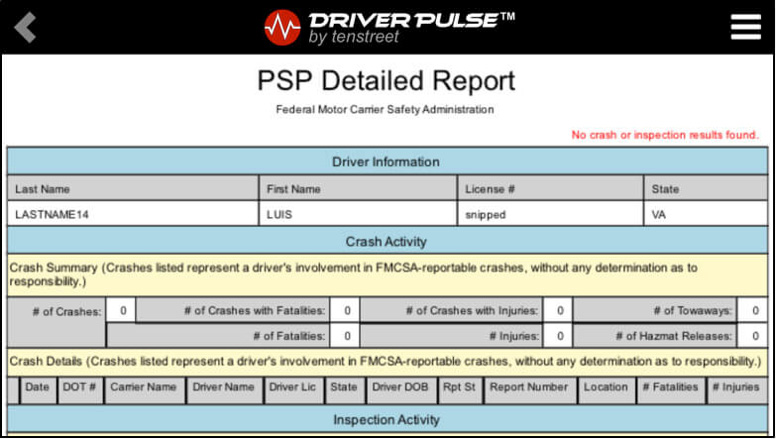Exciting news! Our latest addition to the Driver Pulse app allows carriers to automatically send your background reports to you through Driver Pulse for free.
We at Tenstreet think it makes sense to send copies of your background reports to drivers for two main reasons:
- Having your report in front of you during a discussion just ensures more productive conversations between you and your recruiter.
- A second great benefit to housing your reports in Pulse, is that it gives you the opportunity to check your report(s) for mistakes or discrepancies. You can easily dispute any you find – ensuring your reports are accurate and up-to-date.
So, how does this work?
If you have applied to a carrier that has agreed to send background reports to their drivers, a push notification will be sent to your phone to let you know your report is available for viewing within the app.
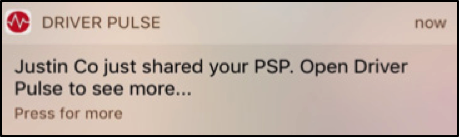
Tap on the notification to open the app. All your reports will reside in the My Documents portion of Driver Pulse.
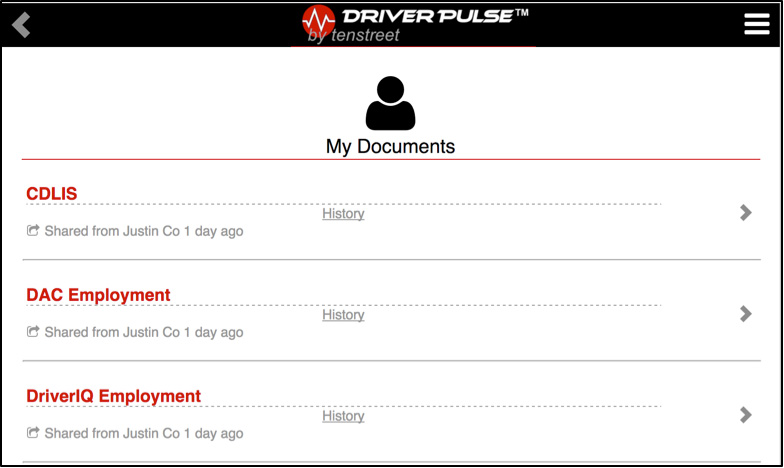
Just tap on the report you wish to view, and your report will display in the app. For optimal viewing results, turn your phone horizontally to see the report full-screen. Check out the example reports below.
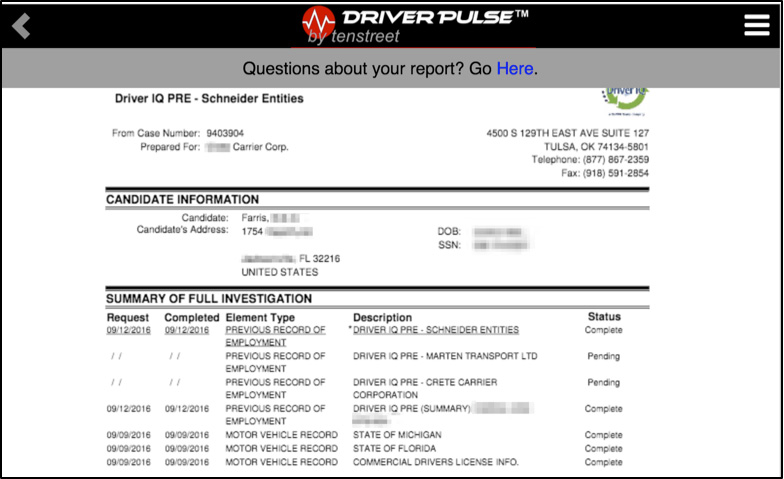
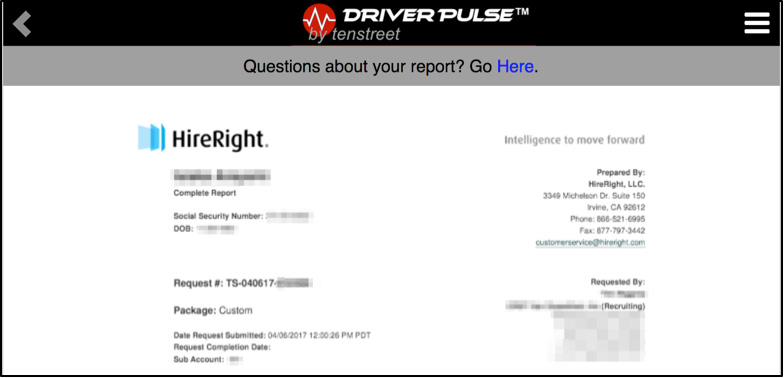
What are the different types of background reports?
There are many different types of background reports, but the most common and currently available for carriers to send are PSP, CDLIS, and Employment History Reports. (MVR and Criminal Background Checks coming soon!)
The Pre-Employment Screening Program (PSP) provides carriers, drivers, and other industry service providers access to a five-year crash and a three-year inspection history, straight from FMCSA’s database. Normally, companies conducting pre-employment screening request this report before onboarding a driver. PSP reports provide carriers with data that helps them assess the potential safety risks of a particular driver.
The Commercial Driver’s License Information System (CDLIS) is a nationwide computer system that enables state driving licensing agencies to ensure that each commercial driver only has one license and one complete driving record.
An Employment History Report provides carriers with job titles, dates of employment, and salary information (when reported) for each of an applicant’s previous positions.
How do I download Driver Pulse?
Easy! Driver Pulse is available for free download here on both Apple iOS and Android.
What if I don’t have a mobile device?
For drivers who aren’t yet using Pulse, they can still view their reports for free at pulse.tenstreet.com. Drivers will receive an email or text (if opted in) letting them know their report is available for viewing.
Any other questions?
Please let us know in the comments section below! We work hard to make sure the Driver Pulse app continues to be of great value to you, and we are always interested in your feedback.